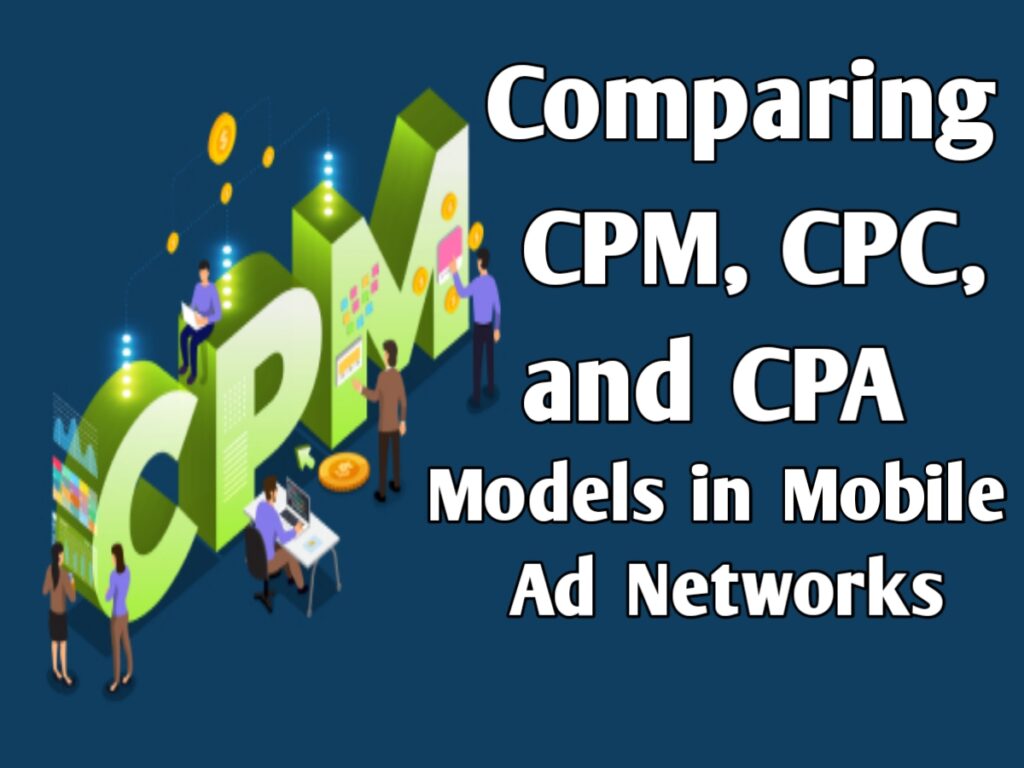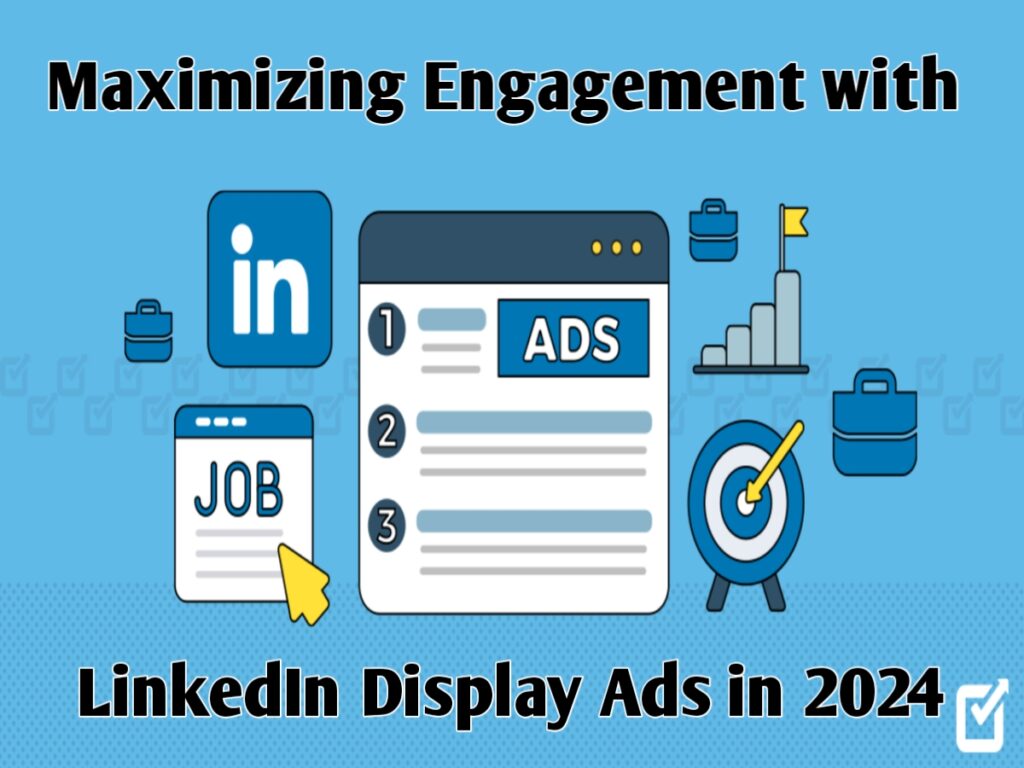Google AdSense Tutorial 2024:

Whether you’re a blogger, YouTuber, or website owner, you’ve probably heard of Google AdSense—a powerful tool you can use to earn passive income by displaying ads on your site. But how exactly does it work? How much can you realistically earn? Most importantly, how do you avoid the dreaded rejection when you apply?
In this guide, I’ll walk you step-by-step through everything you need to know about making money with Google AdSense. We’ll cover crucial topics like eligibility, setup, rejection reasons, and strategies for maximizing your ads revenue. By the end of this post, you’ll be fully equipped to get started and succeed with AdSense.
What is Google AdSense and How Does It Work?
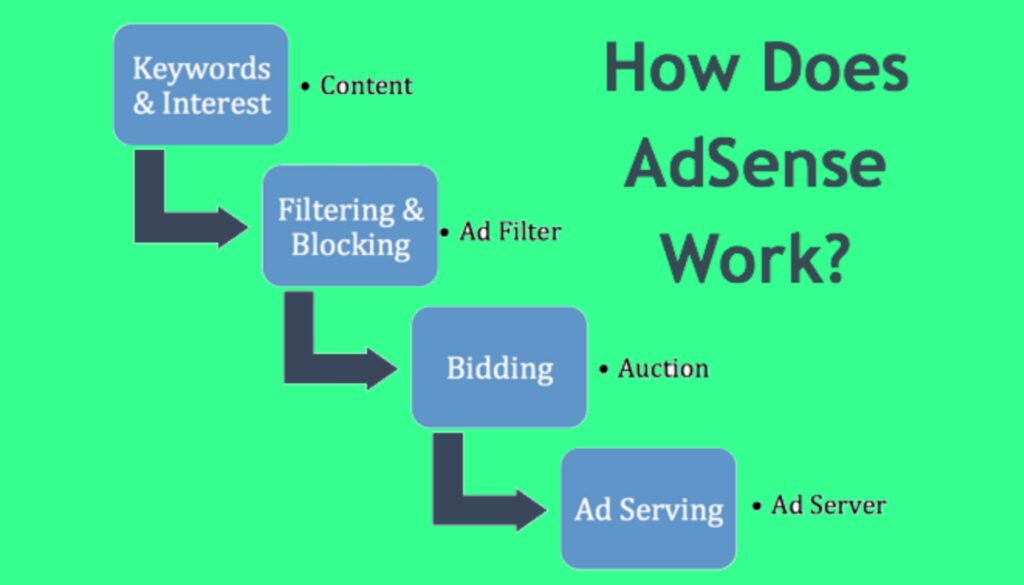
Google AdSense is an advertising program that lets you display targeted ads on your website, blog, or YouTube channel. When visitors interact with these ads—by viewing or clicking—you get paid. Advertisers pay Google to promote their products, and in turn, Google shares a portion of that revenue with site owners like you.
Here’s how it works in simple terms:
- You provide the space on your website for ads.
- Advertisers pay Google for ad placements.
- You earn a share whenever someone sees or clicks those ads.
The bottom line? Google AdSense pays to monetize your traffic. The more visitors you have, the better your earnings can be.
How Much Can You Earn with Google AdSense?
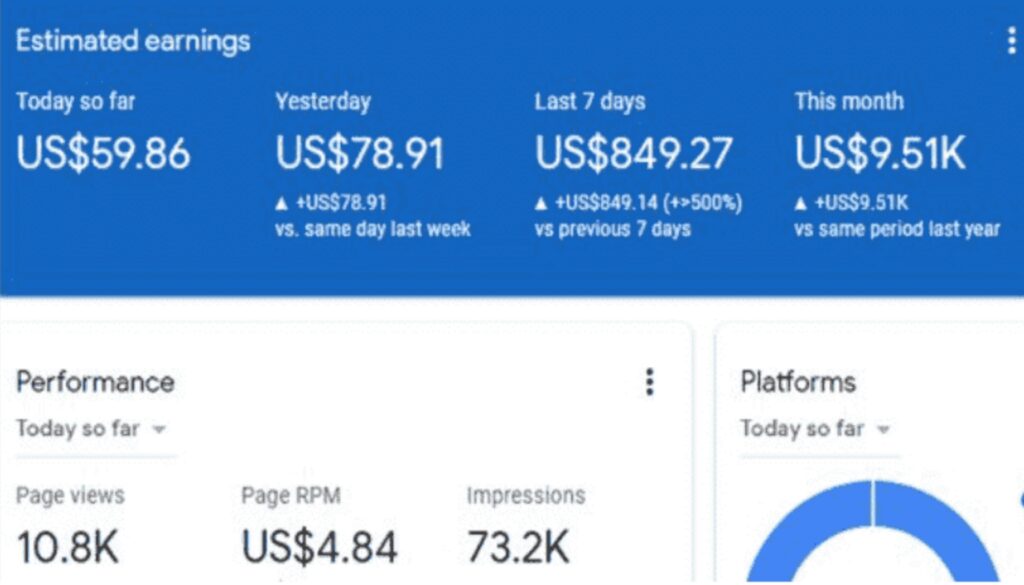
The million-dollar question. Your Google AdSense earnings depend on several factors like your website’s niche, the region of your audience, the number of page views, and the cost-per-click (CPC) or revenue per thousand impressions (RPM) advertisers are willing to pay.
Here are a couple examples of what different scenarios might look like:
- For North America, with 50,000 monthly page views in the Beauty and Fitness sector, the estimated earnings could be around $786. Not bad, right?
- For an education-focused blog targeting Asia-Pacific, with the same 50,000 monthly views, you might make closer to $4,270 a month.
That’s a wide variance—but it’s because different niches and locations have different ad budgets. For bigger websites with over 240,000 views a month, that number might climb to $20,000. Keep in mind, though—hitting those figures takes time, effort, and high-quality content.
Want to try out different combinations and see your potential earnings? Google provides an AdSense earnings calculator where you can experiment with your own niche and audience type.
Google AdSense Eligibility Requirements
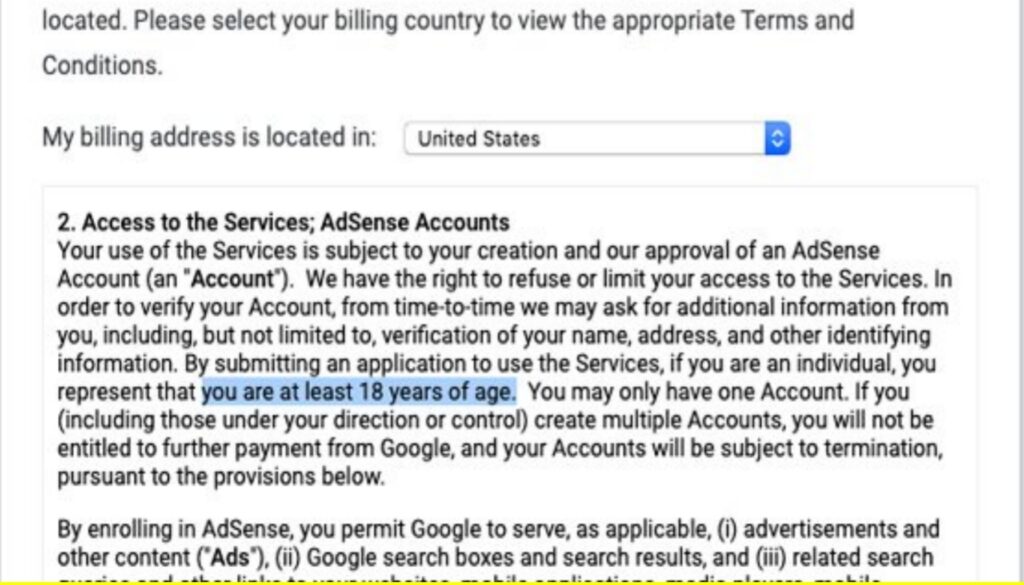
Before applying, you need to meet some basic eligibility requirements:
1. Age Requirement
You must be 18 years old or older. If you’re younger, a parent or guardian will need to sign up on your behalf, using their own account. The payments will still go to your legal guardian.
2. Google Account
A valid Google account is mandatory. This account is how you’ll control your AdSense program and receive payments.
3. Website or YouTube Channel Ownership
You need a functioning website, blog, or YouTube channel that meets Google’s content and quality guidelines. This will serve as the platform where AdSense will display ads.
Meeting the Content Requirements for AdSense Approval
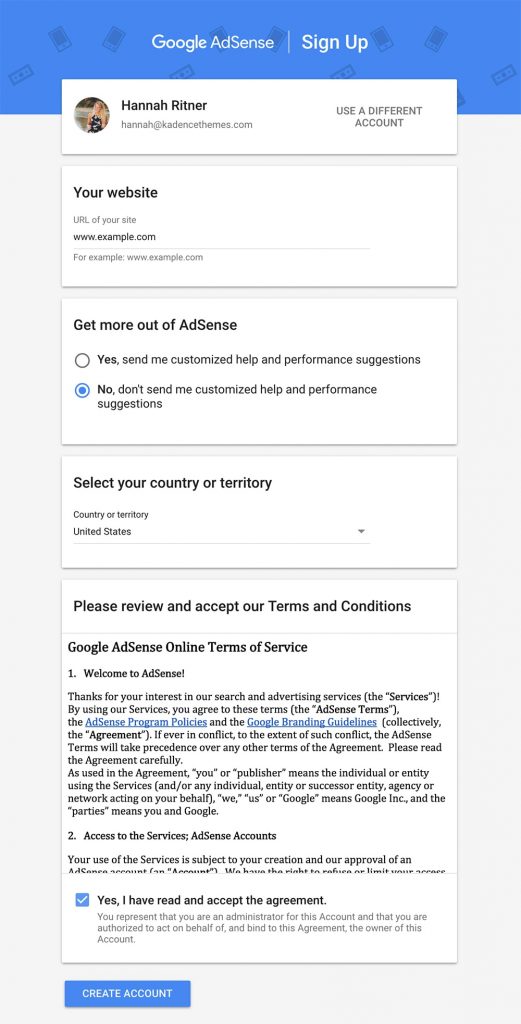
Content is king, and Google holds it to a high standard. Here’s what you need to qualify:
1. Original Content
Your site must be full of original content. Copy-pasting or plagiarizing content from other sites is a surefire way to get your AdSense application rejected. Your content can include text, images, or even videos, as long as it’s yours.
2. High-Quality Content
“High-quality” means value-rich, detailed, and offering something meaningful to your readers. This doesn’t mean your articles have to be endless, but short, low-value posts won’t cut it. Write thorough, informative content that answers the questions people care about.
Setting Up a Google AdSense Account
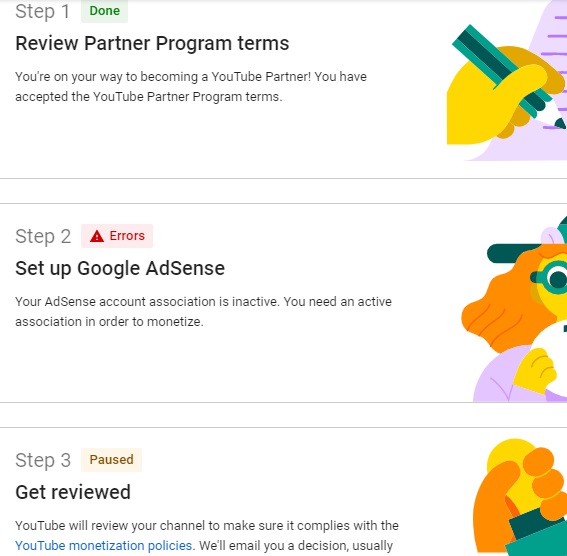
Once you know your site fits with AdSense’s eligibility and content guidelines, it’s time to create your account. Here’s how you do it:
- Go to the Google AdSense homepage and click on the “Get Started” button.
- Log into your Google account, or create one if you haven’t already.
- Provide your website URL or blog address. If you don’t have a website yet, select, “I don’t have a site yet.”
- Choose your payment country or territory, indicating where you live, not where your audience is located. The payment process should work with your bank.
- Agree to Google’s AdSense terms and click on “Start using AdSense.”
That’s it! You’ve now created your AdSense account.
Adding AdSense Code to Your Website
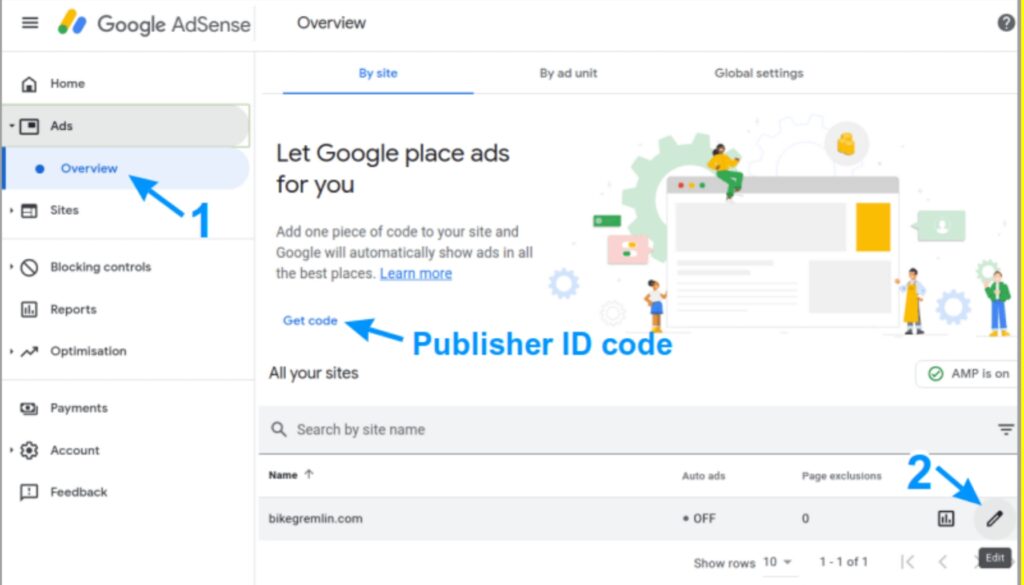
To start showing ads on your website, you need to add a piece of code provided by Google. This code allows Google to serve ads on your website and track how they perform.
Here’s how you do it:
- Log into your AdSense Account.
- Copy the AdSense code displayed under “Ad Units.”
- Insert the AdSense code in your website’s header.
- If you run a WordPress site, the easiest way is to use the Site Kit plugin (made by Google). After installing it, connect to AdSense through the plugin interface, and you’re ready to go.
- Blogger users can link their AdSense account via the “Earnings” tab in the dashboard.
Verifying Site Ownership
Once this is done, Google will need to verify that you actually own the website:
- If using WordPress, verification is done automatically when you use Site Kit.
- Manual Verification: You can add the verification code snippet directly to your site’s header if using a custom website.
Common Reasons Why Google AdSense Applications Get Rejected
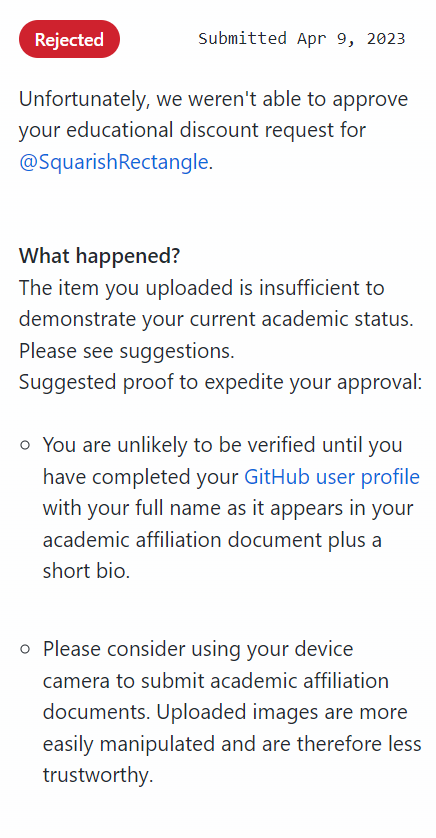
Even if you’ve done everything right, Google may still reject your application. The most common reasons are:
1. Insufficient Website Traffic
If your website doesn’t have enough visitors, Google may see no value in serving ads there yet. They want to be sure there’s an audience to show the ads to.
2. Low-Quality or Unoriginal Content
You won’t get approved if Google finds copied content or articles that are short, thin, or irrelevant. AI-generated content (from tools like ChatGPT) still runs the risk of being flagged as plagiarized or low quality.
3. Policy Violations
If your content includes prohibited subjects—violence, hate speech, adult content—your application will be rejected. Stick to family-friendly, policy-compliant topics.
4. Incomplete Information
Leaving out critical details like your address, country of residence, or accurate website info can get your account thrown out. Make sure your application is filled out carefully.
What to Do When Your Google AdSense Application is Rejected
If your application does get rejected, all is not lost. Here’s how you can fix things and try again.
1. Fixing Insufficient Traffic
Start building more organic traffic. Use SEO strategies like targeting keywords and optimizing your blog posts. Try social media marketing to drive people to your site from places like Facebook or Instagram.
2. Improving Content Quality
Make sure every post on your site is high-quality, original, and offers tangible value. If you’re using AI or automated tools to generate low-quality posts, go back, rewrite, and flesh them out. Aim for articles with a minimum of 600 words, engaging headings, and helpful visuals like infographics or images.
3. Staying Policy-Compliant
Review Google’s AdSense program policies and make sure your website avoids prohibited content. If you’re using other ad networks that might display unapproved content, consider removing these ads temporarily.
Preparing Your Website for AdSense Approval
To get past Google’s application barriers, you need your site to look legitimate and professional. Here’s what you should focus on:
1. Easy-to-Navigate Website
Your visitors need to be able to get around your site easily. Too many widgets, buttons, or clutter can make for a bad user experience (UX). Keep it clean.
2. Essential Pages
You should include the following on your site:
- About Page: This tells Google (and your audience) who you are and what your website is about.
- Contact Page: A simple page listing your email or contact form.
- Privacy Policy: This page outlines how your site collects and uses visitor data. It’s a requirement for Google AdSense approval.
Including clear navigation menus and social media links (like to a Facebook page) also helps add legitimacy.
How Much Traffic Do You Need?
There’s no hard requirement for traffic numbers, but having some traffic provides a better chance of approval. Even 5-10 visitors per day can be enough, so long as they’re organic and your content is great.
Focus on growing website traffic using SEO, social media, or external back-linking. For example, sharing blog posts on your Facebook Page can drive more users to your site.
Why Your Website Hosting Matters for AdSense
Sometimes, your site’s host could be the issue causing your AdSense rejection, especially if it’s a free or unreliable hosting service. Free hosts often suffer from high downtime, slow speeds, or resource limitations—they could drop the ball just when Google’s crawlers come to check your site.
Use a solid hosting service like Bluehost, A2 Hosting, or Hostinger. These reliable companies offer affordable starter plans that keep your site running 24/7. Also, make sure your host supports SSL, which secures your website with HTTPS.
The Importance of HTTPS and Security
Most visitors (and Google) expect your website to be secure. Having an SSL certificate is essential. It also boosts your credibility and helps improve AdSense approval odds.
SSL is easy to set up, and many hosts offer it for free. You want visitors to trust your site, and AdSense ads are more likely to show if your site is secure.
Frequently Asked Questions About AdSense
Here are some common questions people ask about Google AdSense:
1. Does the age of my domain matter?
Not really. Some people get approved within weeks of launching their site. There’s no fixed rule about how old your website needs to be as long as your content is of high quality.
2. Can I make $100 a day on AdSense?
You can, but don’t expect it in your first month. For a hypothetical RPM of $5, you’d need around 20,000 page views per day to hit $100. That requires consistent traffic and quality content in a niche with decent ad payouts.
3. Can Google AdSense be a full-time income?
It’s possible, but it’s rare. Most AdSense earners treat it as supplemental income rather than a full-time job. If you want to make it big, you’ll need high-traffic volumes and time to build up.
4. What is the process to create a Google AdSense account in the Google AdSense?
To create a Google AdSense account, visit the AdSense website, click on Sign Up, and provide your Google account information. Fill in the required details about your website and submit your application for review.
5. How can I apply for Google AdSense after my initial rejection according to the Google AdSense?
After a rejection, review the feedback provided by Google AdSense, make necessary improvements to your website, and ensure compliance with AdSense policies. Once changes are made, you can reapply by following the original application process.
6. What steps should I take to handle rejections in the Google Adsense?
To handle rejections effectively, analyze the reasons provided in the rejection email, enhance your website’s content and user experience, and double-check adherence to the guidelines. After addressing the issues, you can submit a new application for consideration.
Google AdSense: A Long-Term Strategy
AdSense is a fantastic way to make money online, but like everything worth having, it takes time and effort. Don’t get discouraged if you don’t succeed immediately. Focus on producing the best content possible, improving your website’s SEO, and growing your traffic organically.
With patience and consistent work, you can make AdSense work for you and turn your website into a solid revenue stream.
Conclusion : Google AdSense Tutorial 2024: Create AdSense Account, Apply & Handle Rejections
In wrapping up this Google AdSense Tutorial for 2024, it’s clear that setting up your AdSense account isn’t just about signing up and waiting for the cash to roll in. It’s about understanding the ins and outs of the application process and navigating any bumps along the way, including those pesky rejections. With the right approach, some patience, and a little trial and error, you can turn AdSense into a reliable income stream. So, dive in, keep experimenting, and don’t let setbacks hold you back. Happy monetizing!
To dive deeper into how to set up your account and understand AdSense better, check out the video tutorial below!